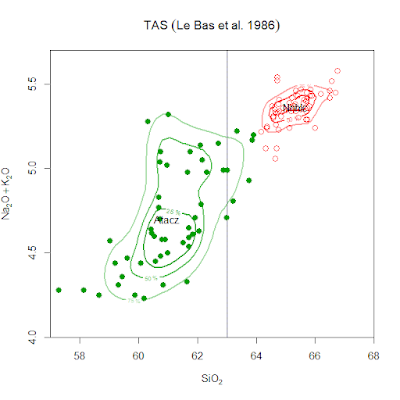All the data may be treated statistically, either by built-in functions for descriptive and multivariate statistics (e.g., PCA and LDA) or using the wealth of tools provided by the wide R community.
Using the standard GCDkit philosophy, raw and recalculated mineral data may be plotted on binary and ternary plots, profiles, and boxplots. Most are defined as internal templates that provide a means to make later changes to the plot (zooming and scaling, adding comments or legend, identifying data points, altering the size or colour of the plotting symbols, etc.). The publication-ready graphics may be saved into several vector-(PostScript, PDF, and WMF) and bitmap-based (e.g., PNG, TIF, and JPG) formats, ready to be imported into a professional graphical, presentation, or desktop publishing software.
The graphical templates are used as a basis for classification. The general classification routine looks for the name of the polygon within the diagram (= graphical template), into which the analysis falls according to its x-y coordinates. The outcome may be either the name of a mineral or a link to another diagram in the case of more complex classification schemes. Following the rules of the International Mineralogical Association (IMA), in some cases, the classification is not done graphically but using prescribed algorithms.
The GCDkit.Mineral is fully menu-driven and contains embedded default recalculation options for many common rock-forming minerals. More experienced users may easily tweak these parameters, as they are saved in a logically structured plain text file. Seasoned R programmers may invoke GCDkit.Mineral in command line mode, use batch scripts or Python-driven notebooks (e.g., of project Jupyter), or modify and develop new recalculations or plugins.
The current version, however, cannot deal with elements with multiple valencies (apart from FeII/FeIII) and separate H2O determinations are not taken into account. The choice of IMA classification schemes remains restricted (only Fsp, Amp, Cpx, Opx). Future version shall import trace-element determinations, obtained e.g. by LA-ICP-MS or ion probe, and will contain means for their interpretation (e.g. spiderplots).
Interested? You can download the current version from http://mineral.gcdkit.org.